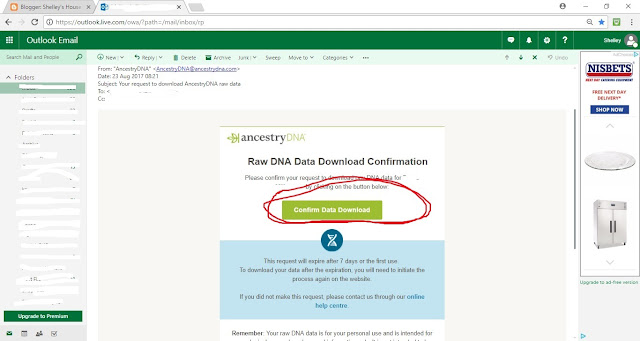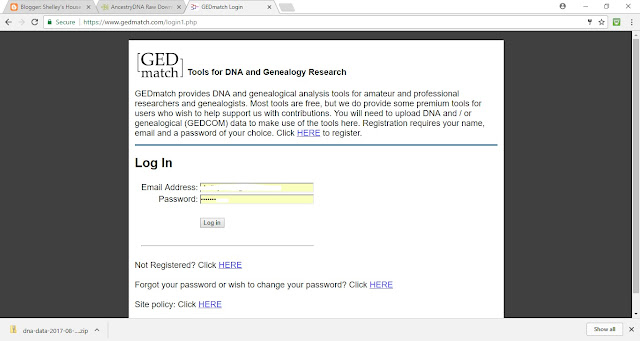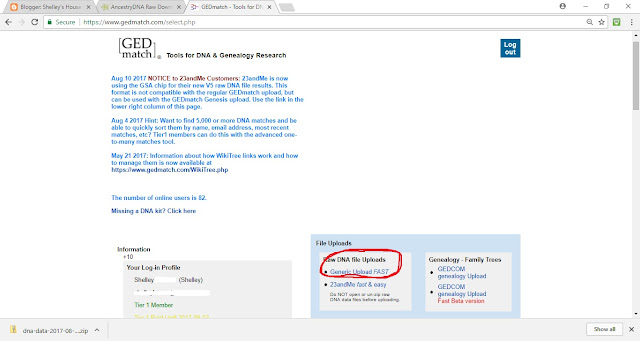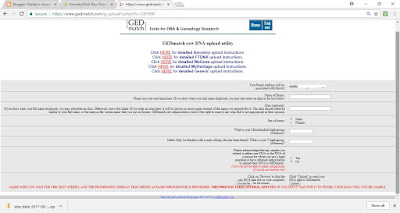This is for my cousins who are putting a copy of their Ancestry DNA test results onto Gedmatch and running into trouble. Hopefully this will help a little.
When you first sign into your Ancestry account, your first screen may look something like this:
Or, perhaps it will look more like this, if you aren't involved with 'member connect' which tells you what others are doing.
Either way, the part you are interested in is the black bar at the top, where it says DNA. Click on that. Then select 'Your DNA Results Summary'.
If there is more than one DNA results associated with this username, you may need to 'View Another Test', otherwise, click on 'Settings'.
Next, click on 'Download Raw DNA Data'. This only makes a copy of your DNA, it does not remove it from Ancestry.
It will then ask for your password, the one you use to log into your Ancestry account.
Ancestry will send an email to the email you've given them for this account, to verify that you actually want to do this.
Click on the green button for 'Confirm Data Download'.
And, again, click on the green button 'Download DNA Raw Data'. In case you are curious, like me, I looked at my raw data. It's just a very long string of numbers and letters as I recall. It makes no sense at all without a programme to interpret it.
When you push that button, it will create a folder, usually in the 'Downloads' directory. You'll see the seconds counting down until it is complete. Make sure you know where to find this folder on your computer. If you're not sure, click on that 'Show All' button in the opposite right corner from the folder name. It will show you the whole file name and you can click on 'Show in Folder' to help you locate it on your computer. It's all pretty simple and straight forward, but I know if you aren't used to using computers, this can seem as scary as venturing into outer space. I felt that way at first, anyhow.
OK, so you have DOWNloaded a copy of your DNA to your computer. Now I will show you how to UPload that copy (actually, a copy of that copy) to Gedmatch. (I'm writing a separate post titled "What's So Great About Gedmatch?" and will link here when it's finished.
On with the task at hand. I'm assuming you've already registered an account at Gedmatch (www.gedmatch.com). They'll want an email address and a password. If you've not done this already, go do it now. We'll wait for you...
I've been on Gedmatch for over a year now and have 6-8 people's DNA listed under my email address and have only received something like 3 inquiries. I've never had an email from the company itself; they aren't selling adverts. They do sell the more advanced functions of their website for USD$10 a month. You can do a one-off or regular payments. I do one-offs every 4-5 months. I say all this to support the idea that you can use your 'real life' email with reasonable assurance. That said, some folks do seem to set up a different 'genealogy' email address for this. I think it would complicate my life to do that, but it's your choice.
So, now you are registered and have your Ancestry DNA on your computer, you can log in to Gedmatch.
You want the 'Generic Upload FAST' selection. It is a LOT faster than it used to be, like about 10 times faster.
At the top is a set of detailed instructions about uploading different types of files, so this is sort of a duplicate.
I have shrunk the print size on my screen to get all of these details on the same page; your real life copy on Gedmatch will be much more legible!
This upload screen will ask you to complete some blanks. You can be anonymous on here if you wish, using an alias for the name of the DNA donor. I used initials for all my kits, but you do need to put your real name down where it says; it never shows up. I'm guessing it's something about a declaration of 'ownership' and there is another question about this later.
The next step is at the bottom of the screen where you (a) choose the file from your computer; and then (b) Upload to Gedmatch.
You need to give it time to click through each chromosome and something called a '36 (or is it 37?) Build'. No idea what that's about, but wait for it to finish. They will show you the progress so you'll have an idea of how long it takes. When I first did this it took 5-10 minutes. The last time I did it, we were done in about one minute. This site keeps on getting better and better!
When it is finished it will then give you your Kit Number which will have a letter and six numbers. As you've uploaded Ancestry DNA results, your Kit Number will begin with an Axxxxxx. Write that down. (Note if you misplace it, just log on to Gedmatch and look down the right hand side for 'User Lookup'. Put in your email address and they will tell you your kit number.
There is a facility on the menu called 'One to Many' which shows you a list of all the people you match. It takes a couple of days after you upload for all these matches to be identified and linked to your new account. You can, however, do an immediate 'One-to-One' comparison if you know someone else's kit number.
If you like, email me and I can give you mine! I'd love to know your kit number, too, but if we are a close relative, you will show up on my list eventually, with a bright green kit number. That green fades over a month's time to white. This tells all your matches they have a new match to look at!
Finally, if you are putting your DNA on to Gedmatch because I specifically asked you too, THANK YOU SO MUCH! (Hope I wasn't too much of a pest!).